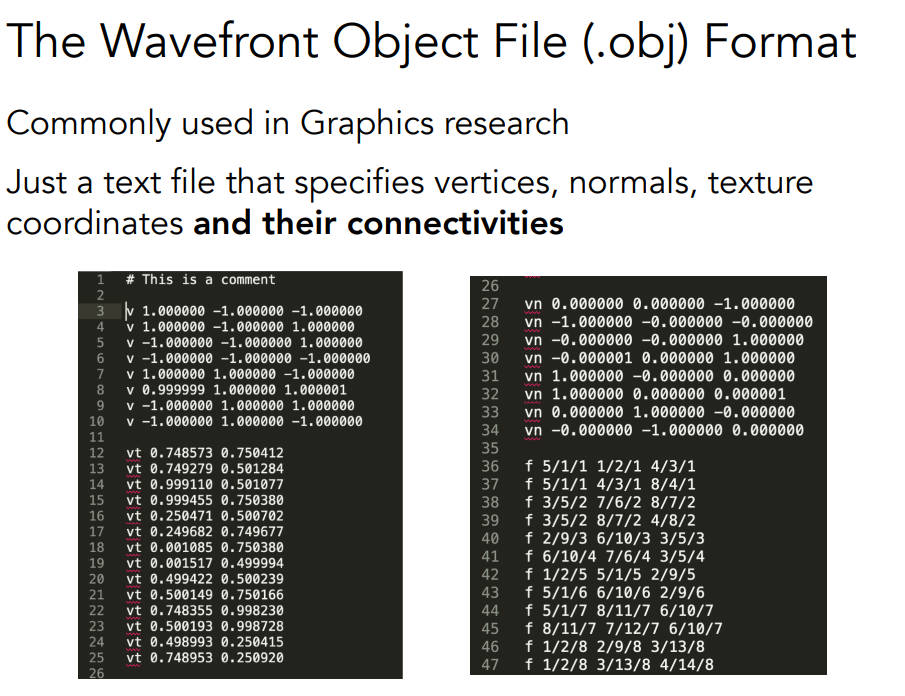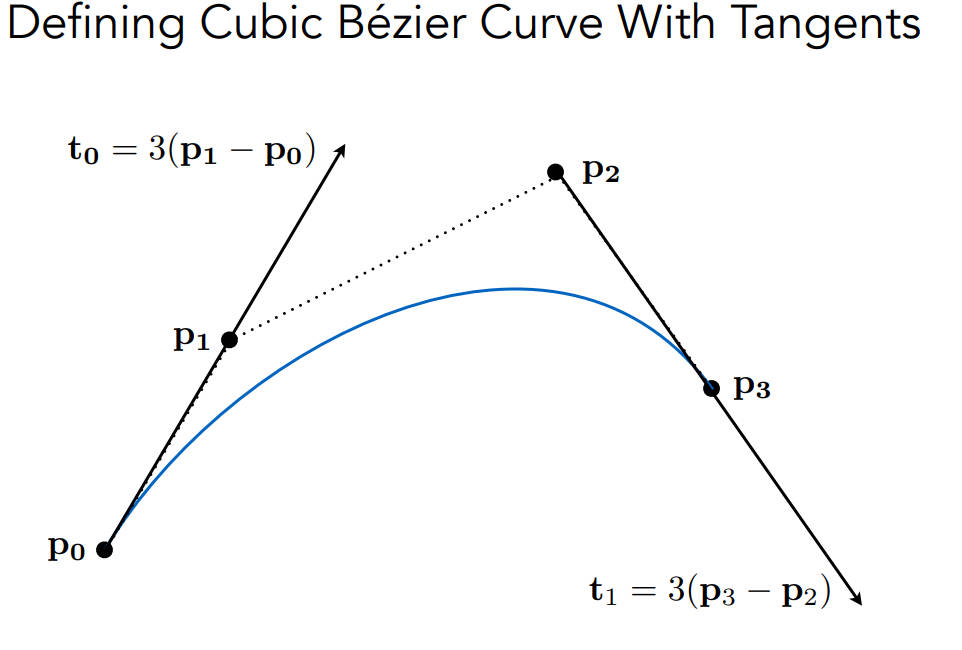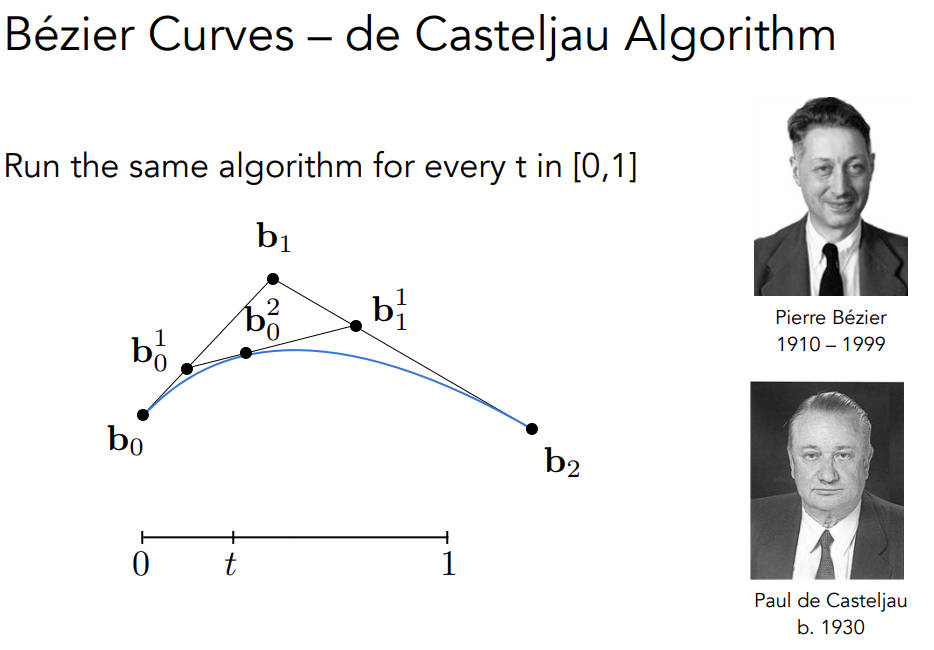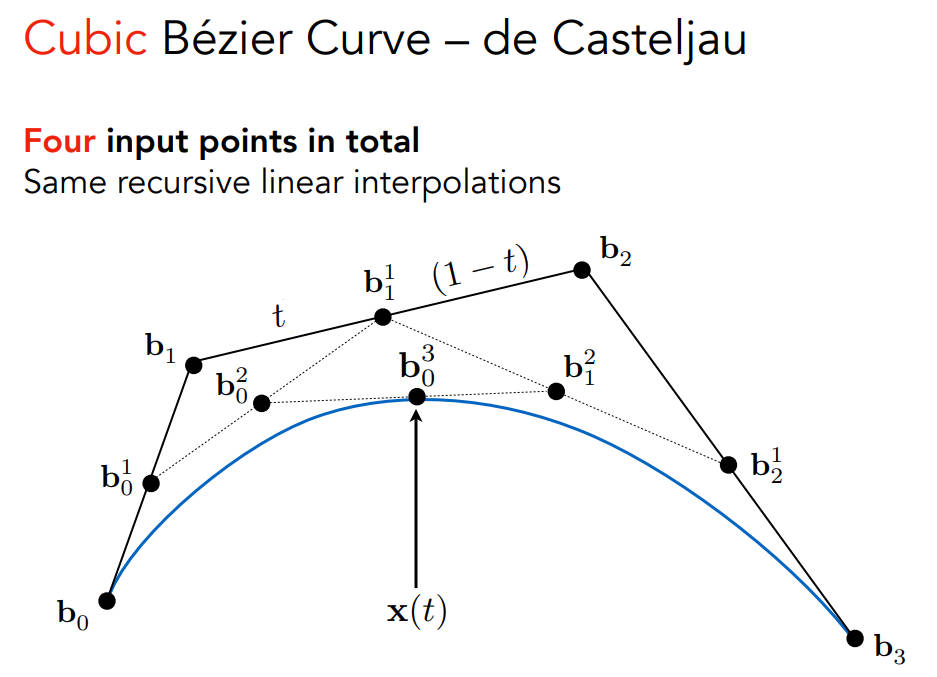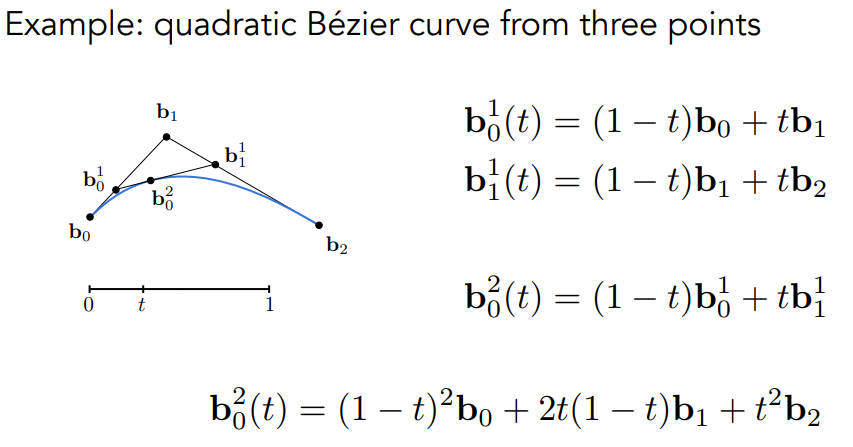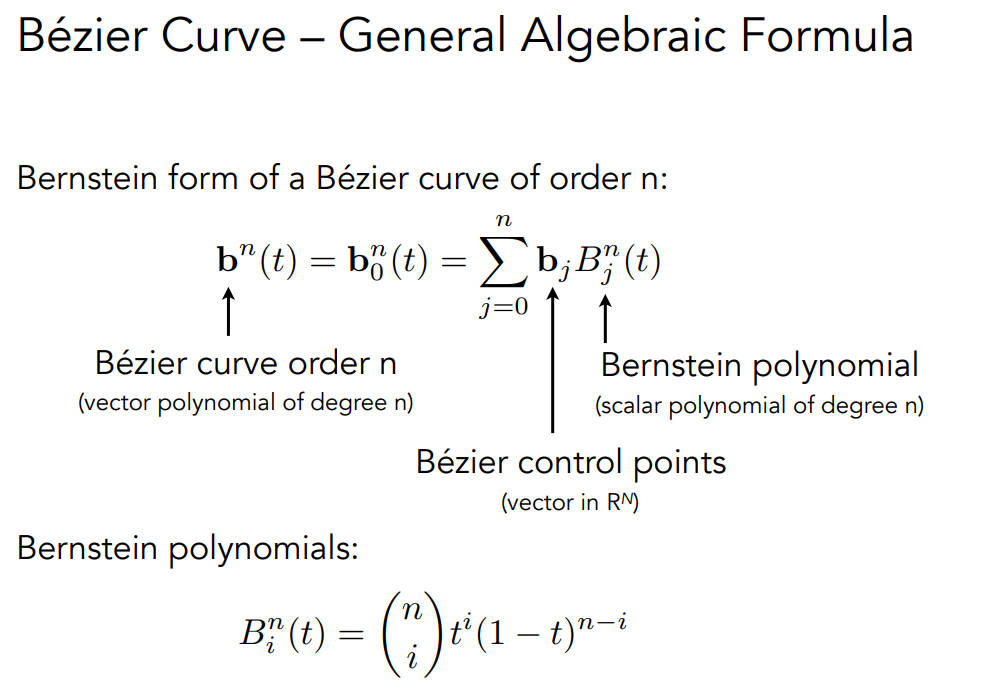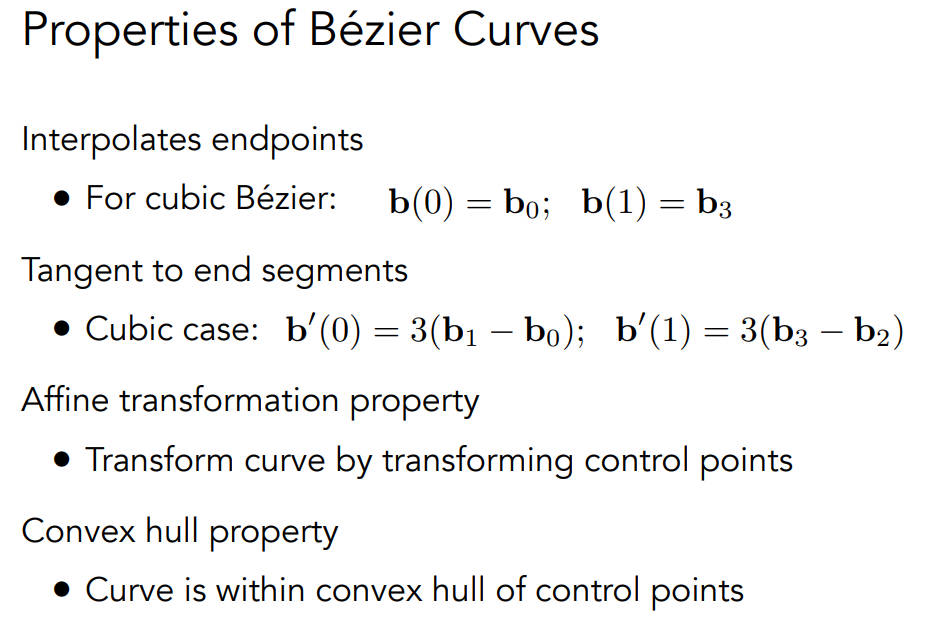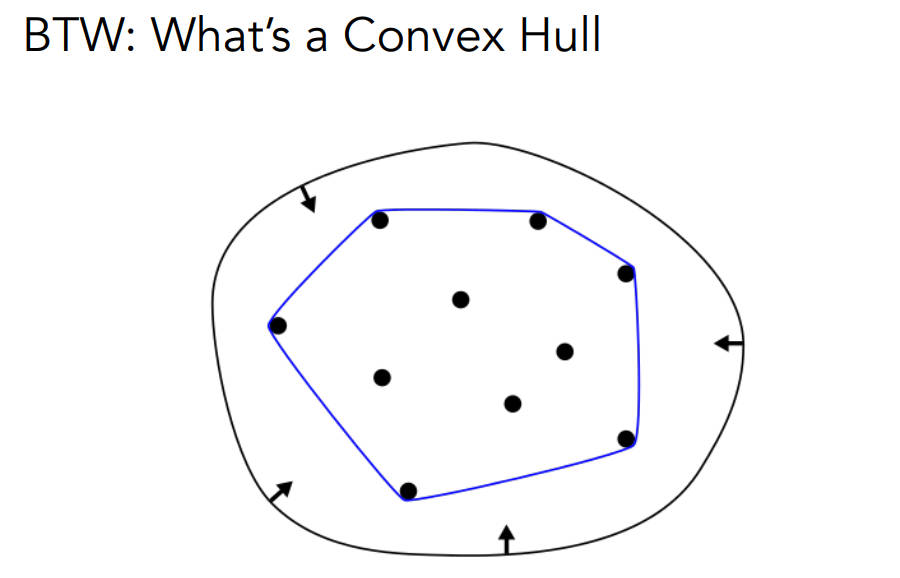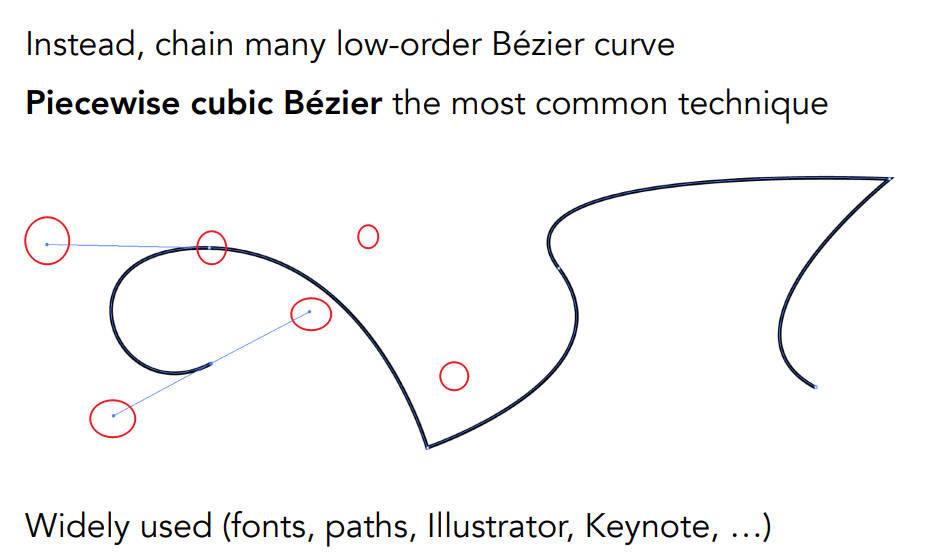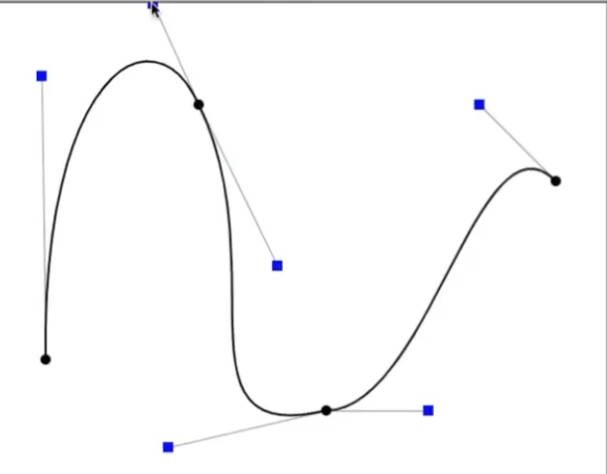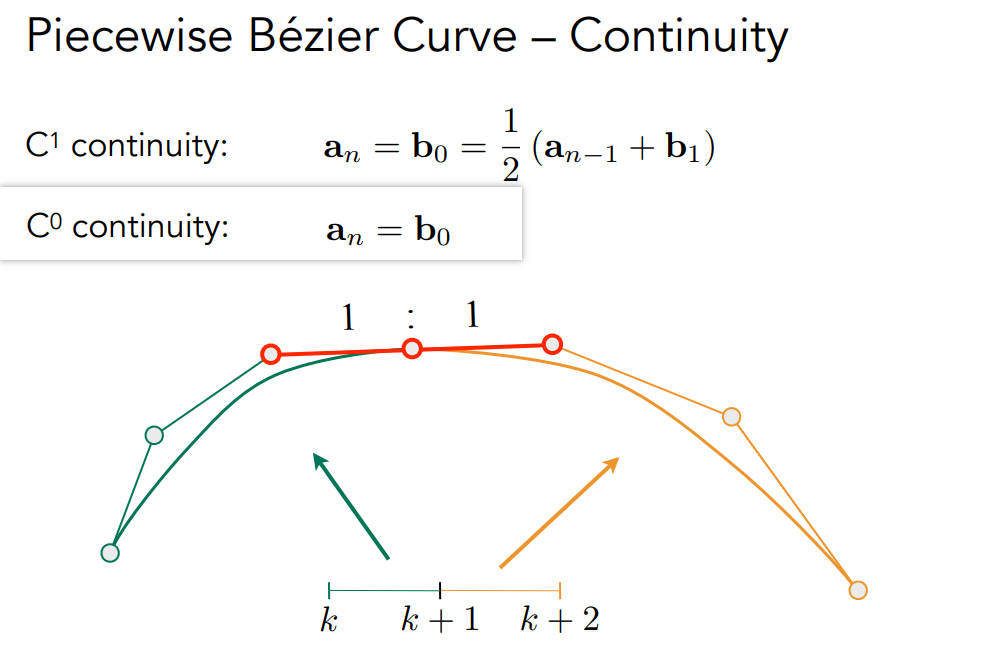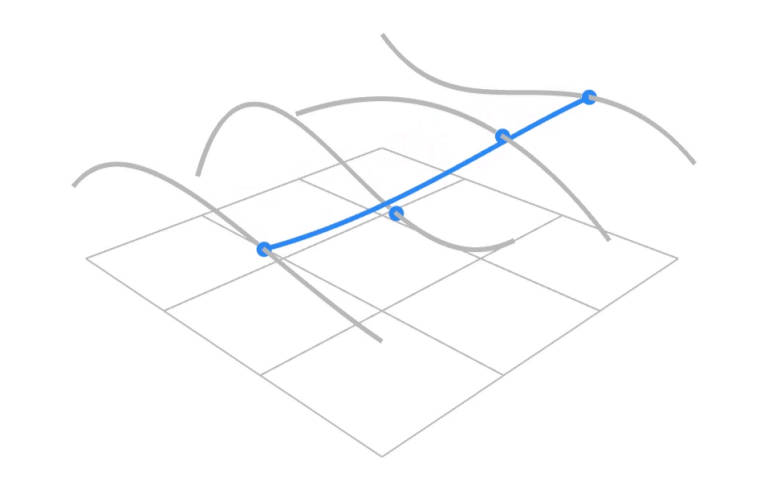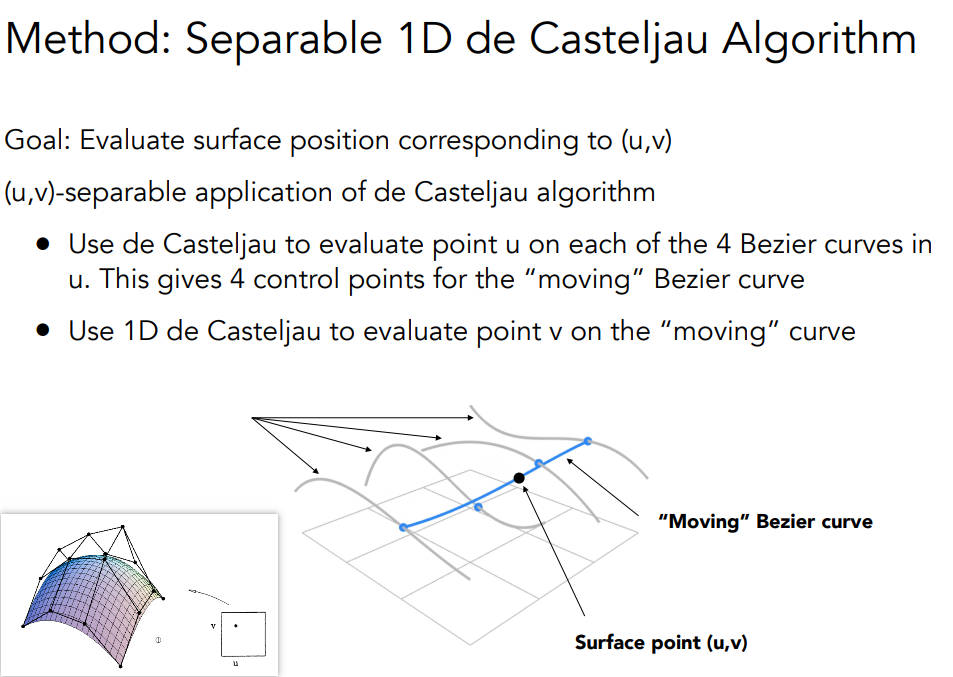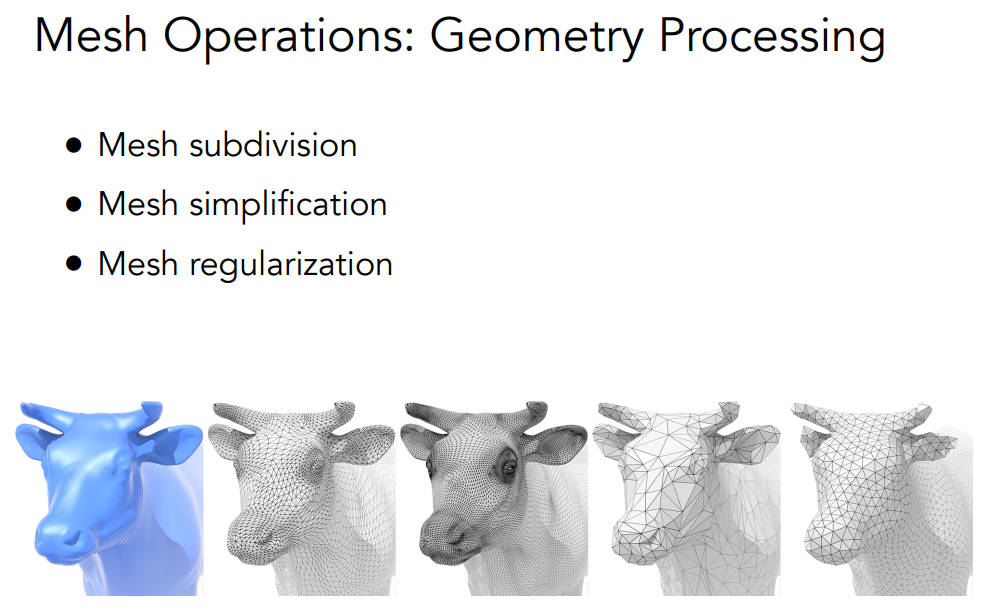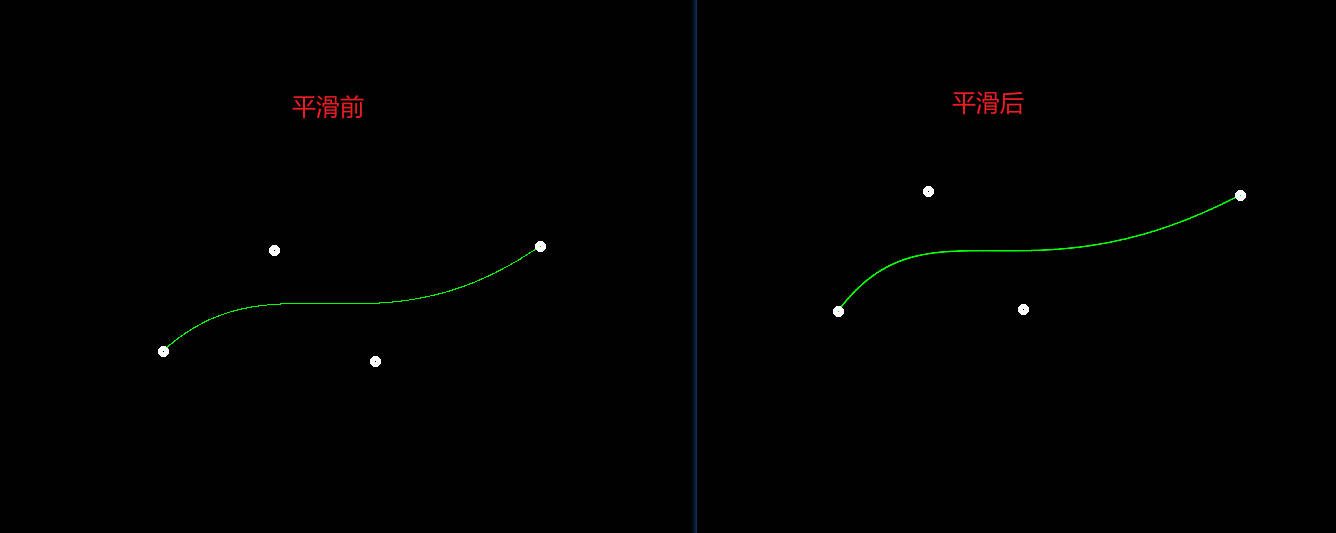Explicit Representations
Point Cloud点云
好表达
大数据集很有用
经常用于转换成多边形mesh
难以在采样不足的区域进行绘制
Polygon Mesh
储存顶点和多边形
方便处理、模拟、适合采样
数据结构更复杂
几乎最常见的显式表示
wavefront object
v是顶点坐标
vt是纹理坐标
vn是法线
f是点的连接关系
Curves
Bezier curves
定义
起始点在p0,终点在p1
且起始点处的切线方向为p0p1,终点处的切线方向为p2p3
De Casteljau’s algorithm
这个算法需要至少三个控制点
需要不断的取t[0,1]来采样,连接成一条曲线
比如t = 1/3时,取b01点使得b0b01占b0b1的1/3,取b11点使得b1b11占b1b2的1/3,然后在b01b11取点b02使得b01b02占b01b11的1/3
那么在t = 1/3时,曲线过点b02
以此类推
- 三次贝塞尔曲线,需要四个点,操作跟上面的类似
- 公式就是不断地插值,递归
n是曲线的degree,如果有3个控制点,那n就是2,B是伯恩斯坦多项式
在三维空间中依然适用
贝塞尔曲线的性质:
起始点和终点确定
起始点和终点切线方向确定
仿射变换的结果一样(对控制点先变换再画线和先画线再对线上的控制点变换),但对投影不一样
凸包性质:曲线一定在控制点形成的凸包内
Piecewise Bezier Curves 多段贝塞尔
- 最常用的是三次贝塞尔曲线(4个控制点)
当一个终点控制点(连接两条曲线)相邻两个控制点在一条直线上且距离该终点距离相同,那么这两条曲线实现了平滑的连接
如果在一条直线上但距离该终点距离不相同,那么不算平滑连接。比如一个蚂蚁爬到终点时会突然加速
C0连续:第一段的终点和第二段的终点重合
C1连续:第一段的终点和第二段的终点重合,且第一段的an-1点和第二段的b1点在一条直线上,且距离重合点距离相等(相当于第一段的终点和第二段的终点的一阶导数相等)
C2连续:C1的基础上,二阶导数再相等
B-splines(basis splines)
B样条不需要分段就具有局部操控性(动一个点不会整条曲线都改变)
极其复杂
非均匀有理B样条(NURBS)更复杂
Surfaces
Bezier surfaces
- 首先,现在有16个点,每行4个,先根据每行的4个点画出四条曲线,然后根据t,在四条线上一共会找到四个点,再根据这四个点来绘制列的曲线
uv上的任何一个点都可以映射到曲面上,uv可以理解成t1和t2
所以贝塞尔曲线是显式表示,因为它可以被映射而来
Subdivision,simplification,regularization
作业4
作业描述:
Bézier 曲线是一种用于计算机图形学的参数曲线。在本次作业中,你需要实
现 de Casteljau 算法来绘制由 4 个控制点表示的 Bézier 曲线 (当你正确实现该
算法时,你可以支持绘制由更多点来控制的 Bézier 曲线)。
你需要修改的函数在提供的 main.cpp 文件中。
bezier:该函数实现绘制 Bézier 曲线的功能。它使用一个控制点序列和一个OpenCV::Mat 对象作为输入,没有返回值。它会使 t 在 0 到 1 的范围内进行迭代,并在每次迭代中使 t 增加一个微小值。对于每个需要计算的 t,将调用另一个函数 recursive_bezier,然后该函数将返回在 Bézier 曲线上 t处的点。最后,将返回的点绘制在 OpenCV ::Mat 对象上。
recursive_bezier:该函数使用一个控制点序列和一个浮点数 t 作为输入,实现 de Casteljau 算法来返回 Bézier 曲线上对应点的坐标。
这次的作业非常简单,就是平滑得写一小会儿
递归就是按ppt的思路递归,没啥好说的
1 2 3 4 5 6 7 8 9 10 11 12 13 14 15 16 17
cv::Point2f recursive_bezier(const std::vector<cv::Point2f> &control_points, float t) { // TODO: Implement de Casteljau's algorithm if (control_points.size() == 1) { return control_points[0]; } std::vector<cv::Point2f> new_points; for (int i = 0; i < control_points.size()-1; i++) { float x = t * control_points[i].x + (1 - t) * control_points[i + 1].x; float y = t * control_points[i].y + (1 - t) * control_points[i + 1].y; new_points.emplace_back(x,y); } return recursive_bezier(new_points, t); }
然后仿照
naive_bezier函数画点即可1 2 3 4 5 6 7 8 9 10 11 12
void bezier(const std::vector<cv::Point2f> &control_points, cv::Mat &window) { // TODO: Iterate through all t = 0 to t = 1 with small steps, and call de Casteljau's // recursive Bezier algorithm. for (float t = 0.0; t <= 1.0; t += 0.001) { auto point = recursive_bezier(control_points, t); window.at<cv::Vec3b>(point.y, point.x)[1] = 255; } } }
平滑的话,就是先跟上次作业中的双线性插值一样,判断要平滑的是哪四块像素,然后计算点到四个像素中心的距离d1、d2、d3、d4,根据比例来赋颜色值
1 2 3 4 5 6 7 8 9 10 11 12 13 14 15 16 17 18 19 20 21 22 23 24 25 26 27 28 29 30 31 32 33 34 35 36 37 38 39
void bezier(const std::vector<cv::Point2f> &control_points, cv::Mat &window) { // TODO: Iterate through all t = 0 to t = 1 with small steps, and call de Casteljau's // recursive Bezier algorithm. for (float t = 0.0; t <= 1.0; t += 0.001) { auto point = recursive_bezier(control_points, t); window.at<cv::Vec3b>(point.y, point.x)[1] = 255; bool smooth = false; if (smooth) { float d1, d2, d3, d4; int x = point.x; int y = point.y; d1 = dis(point.x, point.y, (float)x + 0.5f, (float)y + 0.5f); int xx, yy; if (point.x - (float)x - 0.5f > 0.f) { xx = x + 1; } else { xx = x - 1; } d2 = dis(point.x, point.y, (float)xx + 0.5f, (float)y + 0.5f); setColor(xx, y, 255.f * d1 / d2, window); if (point.y - (float)y - 0.5f > 0.f) { yy = y + 1; } else yy = y - 1; d3 = dis(point.x, point.y, (float)x + 0.5f, (float)yy + 0.5f); setColor(x, yy, 255.f * d1 / d3, window); d4 = dis(point.x, point.y, (float)xx + 0.5f, (float)yy + 0.5f); setColor(x, yy, 255.f * d1 / d4, window); } } }
其中,为了方便创建了两个函数
1 2 3 4 5 6 7 8 9 10 11 12
float dis(float x1, float y1, float x2, float y2) { return sqrt( pow(x2 - x1, 2) + pow(y2 - y1, 2)); } void setColor(int x, int y, float c, cv::Mat& window) { if (x < 0) x = 0; if (x > window.cols) x = window.cols - 1; if (y < 0) y = 0; if (y > window.rows) y = window.rows - 1; window.at<cv::Vec3b>(y, x)[1] = std::max(c, (float)window.at<cv::Vec3b>(y, x)[1]); }